KringleCon 5: Five Golden Rings WriteUp - Tolkien Ring
Posted: Jan 8, 2023 | ~ 8 mins read time#ctf #kringlecon-2022 #eventlogs #pcap #wireshark #powershell #suricata
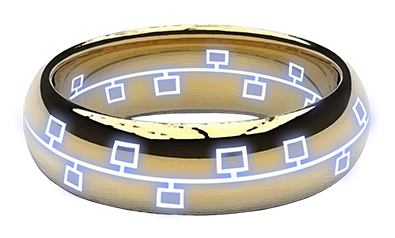
Objective #1: Wireshark Practice
Use the WireShark Phishing terminal in the Tolkien Ring to solve the mysteries around the suspicious PCAP. Get hints for this challenge by typing hint in the upper panel of the terminal
Details
Note: All of these answers will be done via the Wireshark GUI. However, you could also solve this via tshark (aka terminal-based Wireshark)
Question 1
There are objects in the PCAP file that can be exported by Wireshark and/or Tshark. What type of objects can be exported from this PCAP?
To see what can be exported, open File > Export Objects and test each option. Only HTTP will have a list of available exports.
Question 2
What is the file name of the largest file we can export?
By opening File > Export Objects > HTTP, the list can be sorted by size and show app.php is the largest file clocking in at 808 kB.
Question 3
What packet number starts that app.php file?
From the pop up in question #2, there’s a column labeled “Packet” that indicates app.php starts with packet 687.
Question 4
What is the IP of the Apache server?
Using the filter http.server == "Apache", the search can be narrowed down to only Apache servers to find the source IP 192.185.57.242.
Question 5
What file is saved to the infected host?
It helps to narrow down the search by knowing three things: (1) the source was the Apache server, (2) the destination was the impacted machine, and (3) this interaction was over HTTP traffic by visiting a website. Using the filter ip.src_host == "192.185.57.242" && ip.dst_host == "10.9.24.101" && http, packet #687 caught my attention since it was the largest packet. It also stood out because it was found as part of question #2. Investigating the script, there’s a base64-encoded string that gets written to disk with the file name Ref_Sept24-2020.zip.
Question 6
Attackers used some bad TLS certificates in this traffic. Which countries were they registered to? Submit the names of the countries in alphabetical order separated by commas (Ex: Norway, South Korea).
To filter to only TLS traffic (and only traffic involving a certificates), I used the filter (tls) && (tls.handshake.type == 11). From there, I added the column CountryName to make it easier to see the list without clicking into each packet individually. Unfortunately, we’re only given the 2-alpha character abbreviations rather than the full names so I used Wikipedia to translate the results and get the answer Ireland, Israel, South Sudan, United States.
Question 7
Is the host infected (Yes/No)?
Since the zip was successfully downloaded and the host began making network connections to suspicious IPs (based on the TLS certificates mentioned in question #6), the host machine should be considered infected.
Objective #2: Windows Event Logs
Investigate the Windows event log mystery in the terminal or offline. Get hints for this challenge by typing hint in the upper panel of the Windows Event Logs terminal
Details
I used the native Event Viewer tool but this can also be solved via PowerShell.
Before starting investigating, I automatically filtered this to only include event ID 4104 since that captures the actual commands be executed.
Question 1
What month/day/year did the attack take place? For example, 09/05/2021
Files of interest related to the recipe weren’t modified until 12/24/2022.
Question 2
An attacker got a secret from a file. What was the original file’s name?
Filtering the data to only the 24th, there was a command to get the contents of a Recipe file.
Question 3
The contents of the previous file were retrieved, changed, and stored to a variable by the attacker. This was done multiple times. Submit the last full PowerShell line that performed on these actions.
Since the command line from question #2 included the cmdlet Get-Content, that keyword can be used to filter the data to find $foo = Get-Content .\Recipe| % {$_ -replace 'honey', 'fish oil'}
Question 4
After storing the altered file contents into the varaible, the attacker used the variable to run a separate command that wrote the modified data to a file. This was done multiple timse. Submit the last full PowerShell line that performed only this action.
The varaible name foo is fairly unique to this dataset so we can filter on that keyword to find the PowerShell line $foo | Add-Content -Path 'Recipe'.
Question 5
The attacker ran the previous command against a file multiple times. What is the name of this file?
Looking back at all the commands, we can see the targeted file was Recipe.txt
Question 6
Were any files deleted? (Yes/No)
Yes, we can see the del command was run several times against recipe_updated.txt.
Question 7
Was the original file (from question 2) deleted? (Yes/No)
No, the del command was never run against Recipe.
Question 8
What is the event ID of the log that shows the actual command line used to delete the file?
For PowerShell Operational logs, event ID 4104 captures remote command lines.
Question 9
Is the secret ingredient compromised? (Yes/No)
Yes, we can see from the command line in question #3, the keyword honey was replaced with fish oil.
Question 10
What is the secret ingredient?
As mentioned in question #9, the secret ingredient is Honey
Objective #3: Suricata Regatta
Help detect this kind of malicious activity in the future by writing some Suricata rules. Work with Dusty Giftwrap in the Tolkien Ring to get some hints.
Details
Prompt #1
Use your investigative analysis skills and the suspicious.pcap file to help develop Suricata rules for the elves!
There’s a short list of rules started in suricata.rules in your home directory.
First off, the STINC (Santa’s Team of Intelligent Naughty Catchers) has a lead for us.
They have some Dridex indicators of compromise to check out.
First, please create a Suricata rule to catch DNS lookups for adv.epostoday.uk.
Whenever there’s a match, the alert message (msg) should readKnown bad DNS lookup, possible Dridex infection.
Add your rule to suricata.rulesOnce you think you have it right, run ./rule_checker to see how you’ve done!
As you get rules correct, rule_checker will ask for more to be added.If you want to start fresh, you can exit the terminal and start again or cp suricata.rules.backup suricata.rules
Good luck, and thanks for helping save the North Pole!
In this first prompt, we’re looking for DNS activity going externally, our filter should alert regardless of source or destination.
alert dns any any -> any any (msg:"Known bad DNS lookup, possible Dridex infection.";dns.query;content:"adv.epostoday.uk";)
Prompt #2:
STINC thanks you for your work with that DNS record! In this PCAP, it points to 192.185.57.242.
Develop a Suricata rule that alerts whenever the infected IP address 192.185.57.242 communicates with internal systems over HTTP.
When there’s a match, the message should readInvestigate suspicious connections, possible Dridex infection
For this instance, we are looking at HTTP traffic between IP 192.185.57.242 and any internal network address. One quirk I noticed is you had to specify sid to differentiate this from existing rules. Without sid, Suricata considered this a duplicate rule and threw an error.
alert http 192.185.57.242 any <> $HOME_NET any (msg:"Investigate suspicious connections, possible Dridex infection";sid:1001;)
Prompt #3:
We heard that some naughty actors are using TLS certificates with a specific CN. > Develop a Suricata rule to match and alert on an SSL certificate for heardbellith.Icanwepeh.nagcya. When your rule matches, the message (msg) should read
Investigate bad certificates, possible Dridex infection
Here, we want TLS activity going both directions (internal and external) with a specific subject. Again, we need to specify SID otherwise Suricata throws errors and refuses to execute properly.
alert tls any any <> any any (msg:"Investigate bad certificates, possible Dridex infection";tls.subject:"CN=heardbellith.Icanwepeh.nagoya";sid:1002;)
Prompt #4:
Let’s watch for one line from the JavaScript: let byteCharacters = atob
Oh, and that string might be GZip compressed - I hope that’s OK!
Just in case they try this again, please alert on that HTTP data with messageSuspicious JavaScript function, possible Dridex infection
For this one, we need to search the HTTP response body between any addresses for the JavaScrit keywords.
alert http any any -> any any (msg:"Suspicious JavaScript function, possible Dridex infection";http.response_body;content:"let byteCharacters = atob";sid:1003;)
