HtB: Persistence
Posted: Apr 26, 2021 | ~ 3 mins read time#ctf #forensics
I recently got access to retired Hack the Box challenges and decided to provide write-ups as well as explanations of the forensics concepts behind the challenge. This is the first post in what will hopefully become a series on DFIR concepts.
Shout-out to ShaktiCon for the HtB voucher after competing in their CTF earlier this month!
Background
Persistence: You’ve probably already guessed the defintion given the context. This is the method used by legitimate software (or malware) to persist on a machine and continues to run even after a restart/shutdown.
This way, even if you successfully remove the malicious file(s) but the persistence mechanism isn’t deleted as well, the machine can continue to be re-infected.
On a Windows machine, there are several “go-to” methods common not only for legitimate software like Windows Updates but also malware. Below is a short list of the most common methods but there’s a much more complete list has been curated by Hexacorn.
- Run Registry Keys
For everything that exists on a Windows machine, there’s almost always a related registry key. You can think of the registry as the DNA of the Windows OS. When looking for persistence, there arerunandrunoncekeys that automatically start programs or scripts either repeatedly or a single instance.- At machine boot
- HKEY_LOCAL_MACHINE\Software\Microsoft\Windows\CurrentVersion\Run
- HKEY_LOCAL_MACHINE\Software\Microsoft\Windows\CurrentVersion\RunOnce
- At user logon
- HKEY_CURRENT_USER\Software\Microsoft\Windows\CurrentVersion\Run
- HKEY_CURRENT_USER\Software\Microsoft\Windows\CurrentVersion\RunOnce
- At machine boot
-
Scheduled Tasks
Another avenue for persistence is scheduled tasks. These can be more flexible than registry keys since the trigger to start a program or script can range from a schedule (e.g. ever X hours) to the creation of a specific event in the Windows Event Log to lock/unlock status.
There is both a GUI view via the Task Scheduler app and via the command line toolschtasks. - Services
Depending on how the program or script is configured to work, a service can also be created to run either at boot, directly after boot, or manually.
These can be viewed via the Services app or via the PowerShell commandGet-Service
HtB Challenge: Persistence
Description
We’re noticing some strange connections from a critical PC that can’t be replaced. We’ve run an AV scan to delete the malicious files and rebooted the box, but the connections get re-established. We’ve taken a backup of some critical system files, can you help us figure out what’s going on?
Solution
We’re given a file called query but without any extension. I tried viewing via Notepad++ but it was gibberish. The beginning of the file, however, made me suspect it was a registry dump by the first three characters.
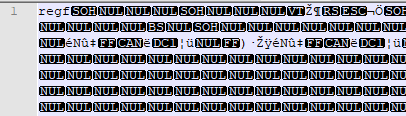
I was able to open it using Eric Zimmerman’s Registry Explorer tool found here.
Based on the name of the challenge and description of the problem, this sounds like it involves run keys as mentioned above.
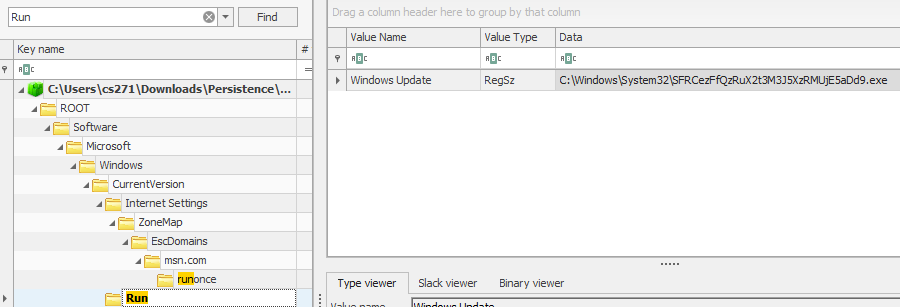
Under Software > Microsoft > Windows > CurrentVersion > Run, we can see the value WindowsUpdate referencing an unusual exe file. Based on the types of characters in the name, it looked base64-encoded so I threw it into CyberChef.
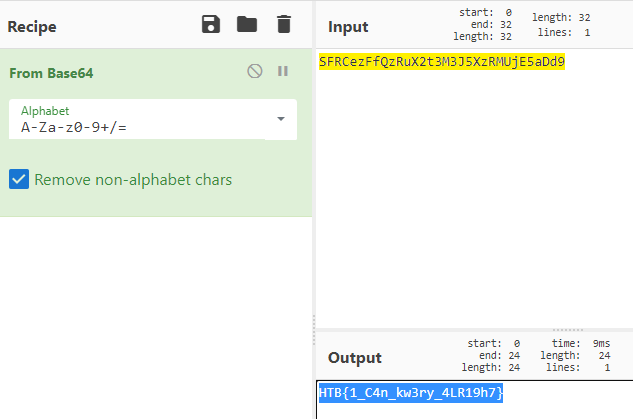
This gave me the answer HTB{1_C4n_kw3ry_4LR19h7}
