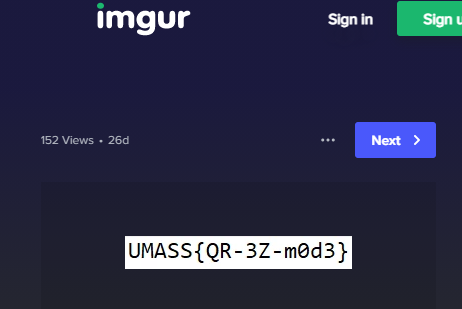UMass CTF 2021 WriteUp
Posted: Mar 31, 2021 | ~ 1 min read time#ctf #forensics #memory #steganography
Notes challenge
The breach seems to have originated from this host. Can you find the user’s mistake? Here is a memory image of their workstation from that day.
http://static.ctf.umasscybersec.org/forensics/13096721-bb26-4b79-956f-3f0cddebd49b/image.mem
First things first, I needed to see what processes were running at the time of the memory dump. Based on the name of the challenge, the notepad process stood out.
$ vol.py -f image.mem --profile=Win7SP1x64 pslist
Offset(V) Name PID PPID Thds Hnds Sess Wow64 Start Exit
------------------ -------------------- ------ ------ ------ -------- ------ ------ ------------------------------ ------------------------------
0xfffffa8000dd0060 notepad.exe 2696 2288 4 309 1 0 2021-03-20 17:59:34 UTC+0000
I suspected the flag was most likely written in the notepad session so I dumped that process.
$ vol.py -f image.mem --profile=Win7SP1x64 memdump -p 2696 -D ./
Volatility Foundation Volatility Framework 2.6.1
************************************************************************
Writing notepad.exe [ 2696] to 2696.dmp
Thanks to Andrea Fortuna’s blog post, it was easy to search for the text in the process dump.
$ strings -e l ./2696.dmp | grep "umass" -i
UMASS{$3CUR3_$70Rag3}
Scan Me challenge
The top layer is a lie.
http://static.ctf.umasscybersec.org/misc/8e0111c9-d8d0-4518-973d-dbdcbd9d5a42/scan_me.xcf
I wasn’t familiar with this extension but Wikipedia came the rescue and explained this was a way for GIMP to store changes to a single file.
When opened in GIMP, though, I only got a blank white page.
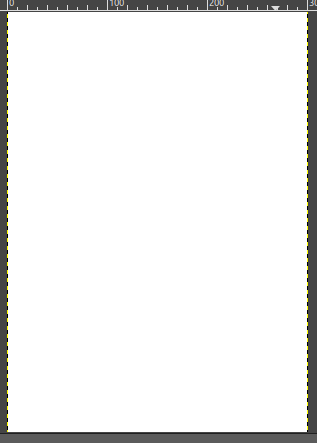
But the clue said the top layer was a lie. I was able to remove the white layer and reveal a broken QR code below.

After reading up on QR codes from this blog post, I learned they were created to be extremely forgiving so I may not need to reconstruct everything just the important parts. Specifically, the anchors that tell the software where each corner of the QR code exists.

By simply copy/pasting one of the existing corners into the lower left gave me the link! https://imgur.com/a/57VgQ8M